Message actions
There are many ways to interact with a Zulip message. Here’s an overview of the message actions in the web and desktop apps:
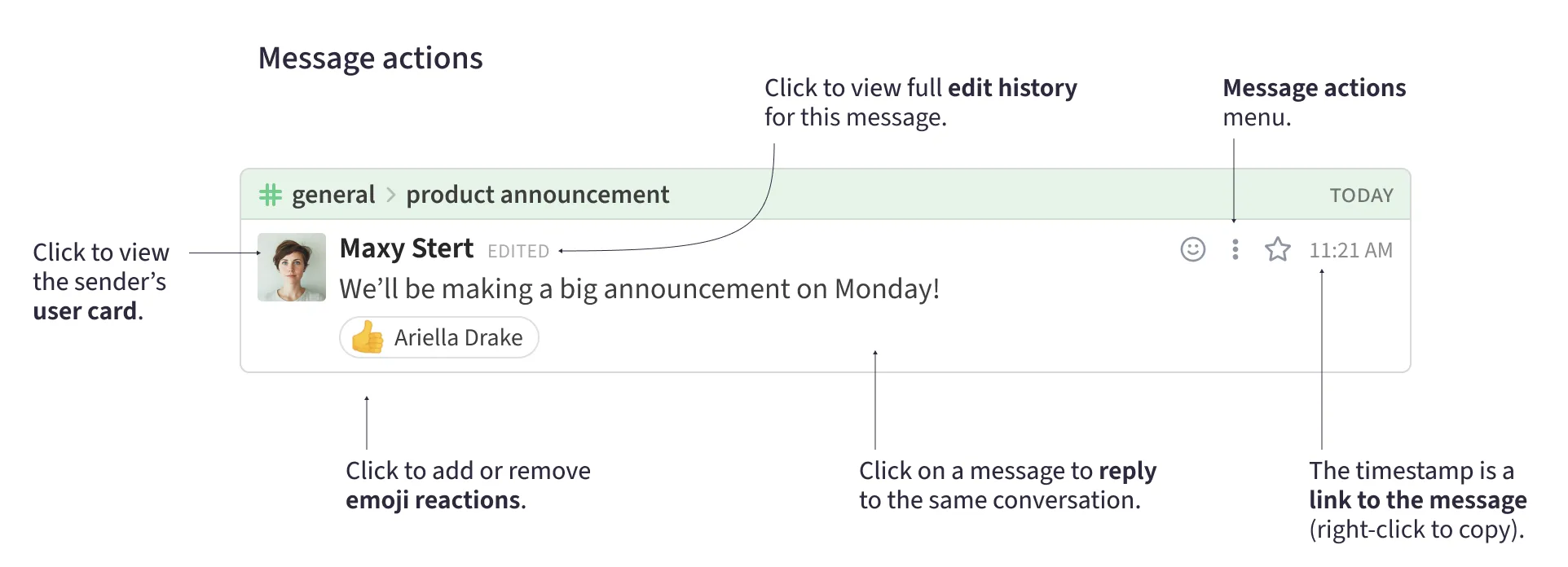
In the mobile app, the message actions menu lets you:
- Add a reaction.
- Star the message.
- Quote the message.
- Copy message content in Markdown, or share it to other apps.
- Copy a link to the message.
Open the message actions menu
Section titled “Open the message actions menu”- Hover over a message to reveal three icons on the right.
- Click on the ellipsis ().
- Press and hold a message until the long-press menu appears.